價格:免費
更新日期:2016-06-28
檔案大小:20.4 MB
目前版本:1.1.8
版本需求:需要 iOS 8.0 或以上版本。與 iPhone、iPad 及 iPod touch 相容。
支援語言:英語

This app will allow you to select a photo and include your name and job
to create a profile picture with your selected overlay or background.
How to use the app:
1. Click the camera icon from the toolbar to take a new photo
or click the attach icon to use an existing photo from your gallery.
2. You can select different overlay by clicking the Gallery button
3. You can rotate your image using the Rotate button.
4. You can adjust the opacity or blurriness of the image using the slider above.
5. You can adjust the text size of your name by clicking the A+ and A- buttons.
6. You can choose a colour for your name by clicking the color picker button

on the right-most part of the toolbar.
7. Click Save when you are done.
8. Image will be saved to your Gallery.
Thanks for using the app.
SHARE the app to your FB or Twitter using this link:
https://itunes.apple.com/us/app/du30-my-photo/id1105944579?ls=1&mt=8
Follow me on Twitter:
https://twitter.com/Duterte24x7/
Facebook Page:
https://facebook.com/Duterte24x7/
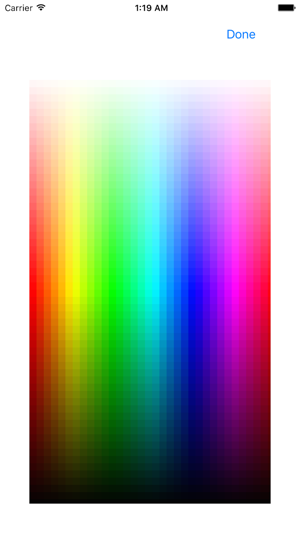
#ChangeIsComing #DUTERTE2016
支援平台:iPhone, iPad
